I was looking for simple way to set up load test for my API application (Django with DRF).
I first tried multi-mechanize but I had a few issue installing dependencies such as Matlab and decided that I don't have time for this... and encountered Locust.
With this great example, I had my API Load Test up and running in matter of 5 minutes.
Sunday, November 30, 2014
Saturday, April 5, 2014
Writing Unit Test with Jasmine: How to test window.history
Here is how I wrote test to cover my back button directive in AngularJS.
my directive look like this:
app.directive('goBack', function ($window) {
return {
template: '<button id="button_goback" title="Go Back to Previous Page" class="btn btn-default" style="">Back</button>',
restrict: 'E',
replace: true,
link: function (scope, element) {
element.bind('click', function () {
$window.history.back();
});
}
};
});
and what I want to test is:
- I don't have to test JavaScript library to see if actually url was changed
- I want to make sure when this button is clicked, history.back is called
and here is my test look like:
it('should call history.back when back button is clicked', inject(function () {
spyOn($window.history, 'back');
element.find('button').click();
expect($window.history.back).toHaveBeenCalled();
}));
my directive look like this:
app.directive('goBack', function ($window) {
return {
template: '<button id="button_goback" title="Go Back to Previous Page" class="btn btn-default" style="">Back</button>',
restrict: 'E',
replace: true,
link: function (scope, element) {
element.bind('click', function () {
$window.history.back();
});
}
};
});
and what I want to test is:
- I don't have to test JavaScript library to see if actually url was changed
- I want to make sure when this button is clicked, history.back is called
and here is my test look like:
it('should call history.back when back button is clicked', inject(function () {
spyOn($window.history, 'back');
element.find('button').click();
expect($window.history.back).toHaveBeenCalled();
}));
Being Productive: Human should never fix JSHint violation by hand (with WebStorm)
command + , to bring preference
search "jshint"
click "enable" and specify config file
above setting will allow you to see violation
then hold down (option + command + L) to bring the screen below
click "Run" to fix all JSHint issue
"Yay"
search "jshint"
click "enable" and specify config file
above setting will allow you to see violation
then hold down (option + command + L) to bring the screen below
click "Run" to fix all JSHint issue
"Yay"
Sunday, March 16, 2014
Continuous Integration and Deployment with Github
[CODE]
⇢
 ⇢
⇢
 ⇢
⇢
 ⇢
⇢
 ⇢
⇢
 ⇢
⇢
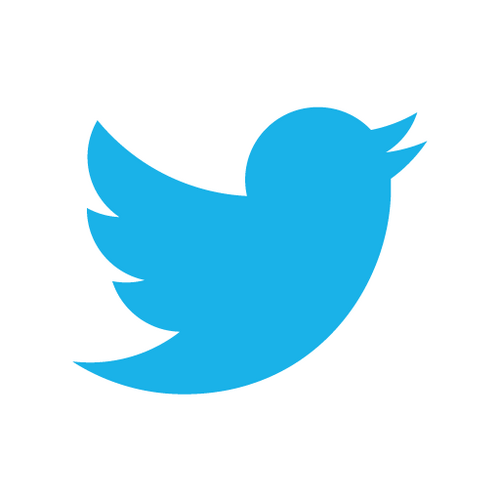
 ⇢
⇢
 ⇢
⇢
 ⇢
⇢
 ⇢
⇢
 ⇢
⇢
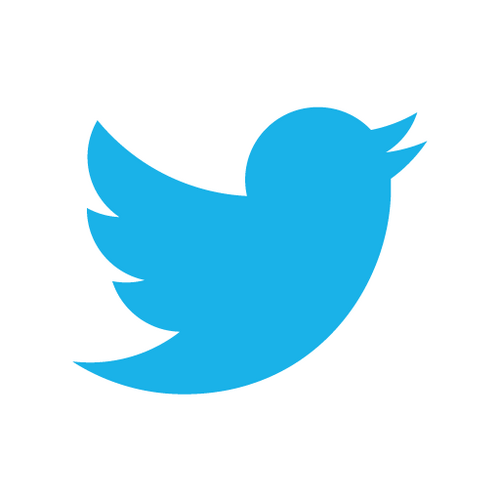
Jenkins:
I didn't have good experience with Jenkins. In summary, something caused Jenkins to crash and I had to reinstall again... I repeated a few times and I decided that this should be done by someone else.
So I then went for hosted Jenkins. It was better but things weren't working everything perfectly just yet especially when creating test database.
I need super easy way to achieve Continuous Integration:
My co-worker mentioned that people at one conference was raving about codeship. Tested out free subscription. It is ridiculously simple and intuitive (just like when I found ansible while I was struggling with puppet). Best of all, there is small "?" button on bottom right corner and you can ask questions when you stuck and knowledgeable engineer would respond to you within 24 hours or so. Just fantastic.
Now to achieve Continuous Deployment:
What I end up doing is to setup deploy server which runs small flask (python micro framework) application and listens one type of request which is POST request from Github Webhooks.
Flask app will read payload from github and trigger ansible deployment script (via fabric) if commit / merge is made to master.
Once deployment is completed, it will post to private twitter account (this piece of code also on fabirc which is wrapper to ansible) that our team subscribes. The post message includes dev's commit message as well. I like this so far.
Because we are python shop and this approach will give us not only flexibility but ability to debug any issues easily.
Saturday, March 8, 2014
Play with Angular: Get help from YEOMAN and Debugging with WebStorm
note: AngularJS is amazing.
warning: don't think in jQuery, think in AngularJS
the developer is trying to "do jQuery" in the context of AngularJS. That's never going to work well. The view is the official record. Outside of a directive, you never, ever, never change the DOM. And directives are applied in the view, so intent is clear.
1. Let's start on the right foot: scaffolding workflow
2. Configure grunt server on WebStorm: so no need to start server from terminal app
3. Productive: Install AngularJS extension: more autocomplete to be productive
4. Debugging: Setup Debugger: so that we can be stress free (or minimum stress)
5. Process: Let generator do the job
6. Learning: Study & Get Help
1. Let's start on the right foot
Let Yeoman do the job. Yeoman will help us "scaffolding workflows for creating modern webapps, while at the same time mixing in many of the best practices that have evolved within the industry."
$ npm install -g yo
above command will installs grunt, karma etc
Karma: unit test framework specifically made for angular based application
Grunt: JavaScript task runner - automate various repetitive tasks such as js minification, reload server on change etc
$ npm install -g generator-webapp
$ npm install -g generator-angular
I am going to call my application angular_play for this test project
$ mkdir angular_play
open the directory you just created (angular_play in this case) from WebStorm
from WebStorm terminal interface, run the following to scaffold out a AngularJS project
$ yo angular
install a dependency for your project from Bower
$ bower install angular-ui
test your app
$ grunt test
preview your app (formerly `grunt server`)
$ grunt serve
build the application for deployment
$ grunt
Thank you YEOMAN!
2. Configure grunt server on WebStorm
"edit configuration"
select Node.js and enter following parameters:
play "Grunt Server"
3. Install AngularJS extension
WebStorm > Preferences > Install JetBeans plugins > Browse Repositories > "angluarjs" > double click search result and install
Ta-da! nice autocomplete and other support for all of the ng-goodness
4. Setup Debugger
4.1. with WebStorm:
WebStorm > Edit Config > add "JavaScript Debug" > Specify file you want to debug > Click debug
Every time you reload page, it stops at breakpoint you specified!
4.2. with AngularJS Batarang Chrome Extension:
You can install AngularJS Batarang Chrome debugging extension for debugging and profiling. This performance tab comes in handy when you use function like $watch (listen for change)
4.3. Set "Pause on all exceptions" to halt when an exception occurs
5. Let generator do the job
Why not use generator?
from WebStorm terminal, just run command available
6. Study & Get Help
egghead.io: web development training with AngularJS
Lastly....
Saturday, February 15, 2014
Server Provisioning Tools
What's Ansible?
per ansible:Ansible is a radically simple IT automation platform that makes your applications and systems easier to deploy. Avoid writing scripts or custom code to deploy and update your applications— automate in a language that approaches plain English, using SSH, with no agents to install on remote systems.
With vagrant, bringing server up from scratch and running with same state was just ridiculously easy.
Why did I choose Ansible over other tools?
My qualification and situation when I chose Ansible:
I am in an ultra time crunch right now but need to have provisioning tools up and ready in a few days
I am a developer and not full time sysadmin but I have administrated servers for last ten years mainly software level and nothing network level
I am proficient in shell and python
Process of selecting tools:
Quick Lookup: according to this article, SaltStack is rated #1 then puppet, chef and ansible... but ansible is simpler tool than puppet or chef. I like simple than complex...Attempt 1: Last time I went to Django Conf, peopler were raving about SaltStack. So that was the very first one I tried. Installing software was easy. Test against localhost was successful. Attempt to talk to Server was not so successful and error wasn't verbose enough (I probably didn't know how to make it verbose) but I quickly moved off to seek tools that give me obvious error message.
Attempt 2: So next simple tool would be ansible. Yes. things are up and running in matter of 10 min. Amazingly easy to use. With -v option, error is verbose and clear and even give me tips how I may fix it. Plus amazing community. I posted question and got an answer within a few hours and solved the problem I was stuck on.
Our Ops wanted to use puppet because of robustness so now I am giving try puppet
Attempt 3: Installation of regular puppet required me to install 3 sets of DMG for osx whereas ansible, you just need pip install of a few packages.
Standard puppet seems to be fine. pp file extension was recognized by my favorite IDE Pycharm so I was pretty happy about it.
We wanted to bring up server (not just provisioning) with puppet which requires enterprise version. Ops setup PE (puppet enterprise) server but I have no idea where I go from here... in order to issue "puppet node_vmware create"
This enterprise version was confusing (for Unix - i use osx - 3.7GB worth of software is needed whereas for Linux you will need 300 to 400 mb of software)
So I just gave up until someone who have done can give me tip... (including watching youtube video)
Until then, my tools of choice had to be ansible with my limited knowledge (which I am very happy with)
I am planning to study puppet for next few weeks and post update. Also I will post some ansible tips.
Subscribe to:
Posts (Atom)


















